Viewing and Printing Companion Product Details
This topic is intended for Independent pharmacies only and is not applicable to Rexall pharmacies.
A non-custom Companion Product can be detailed to view patient and pharmacist information related to the product.
To detail a Companion Product:
-
In the Drug Folder Companion tab, highlight the Companion Product.
-
Select the expander button
 . The Companion Product Details window opens.
. The Companion Product Details window opens. 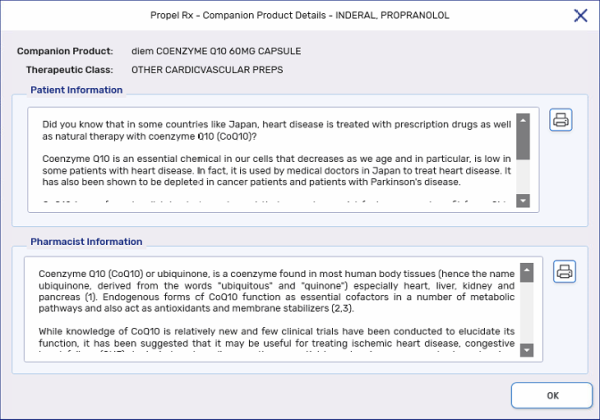
-
Optional: Select the print button
 to print the patient or pharmacist information sheets.
to print the patient or pharmacist information sheets. -
Select OK once you are done viewing.